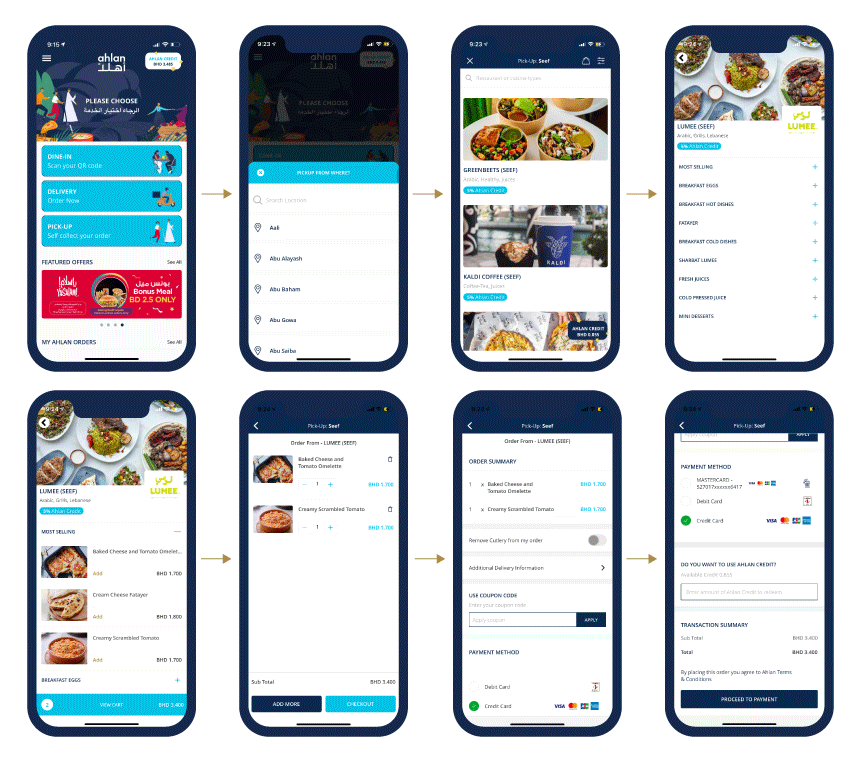1


Select an area and choose a cuisine of your choice.
2


Select Pickup from the options in the bottom of the page.
3


Available restaurants will appear. Click on the restaurant to view its menu then choose your favorite items and quantities.
4


Proceed to checkout, and select self pick-up, apply code if applicable & hit. Place order then head to the restaurant to pick up your order.
5


Choose your preferred payment method: Debit Card, Credit Card (Visa or Mastercard), Ahlan Credit or a combination of Ahlan Credit and another payment method.
6


A confirmation email will be sent once you have placed the order.
7